
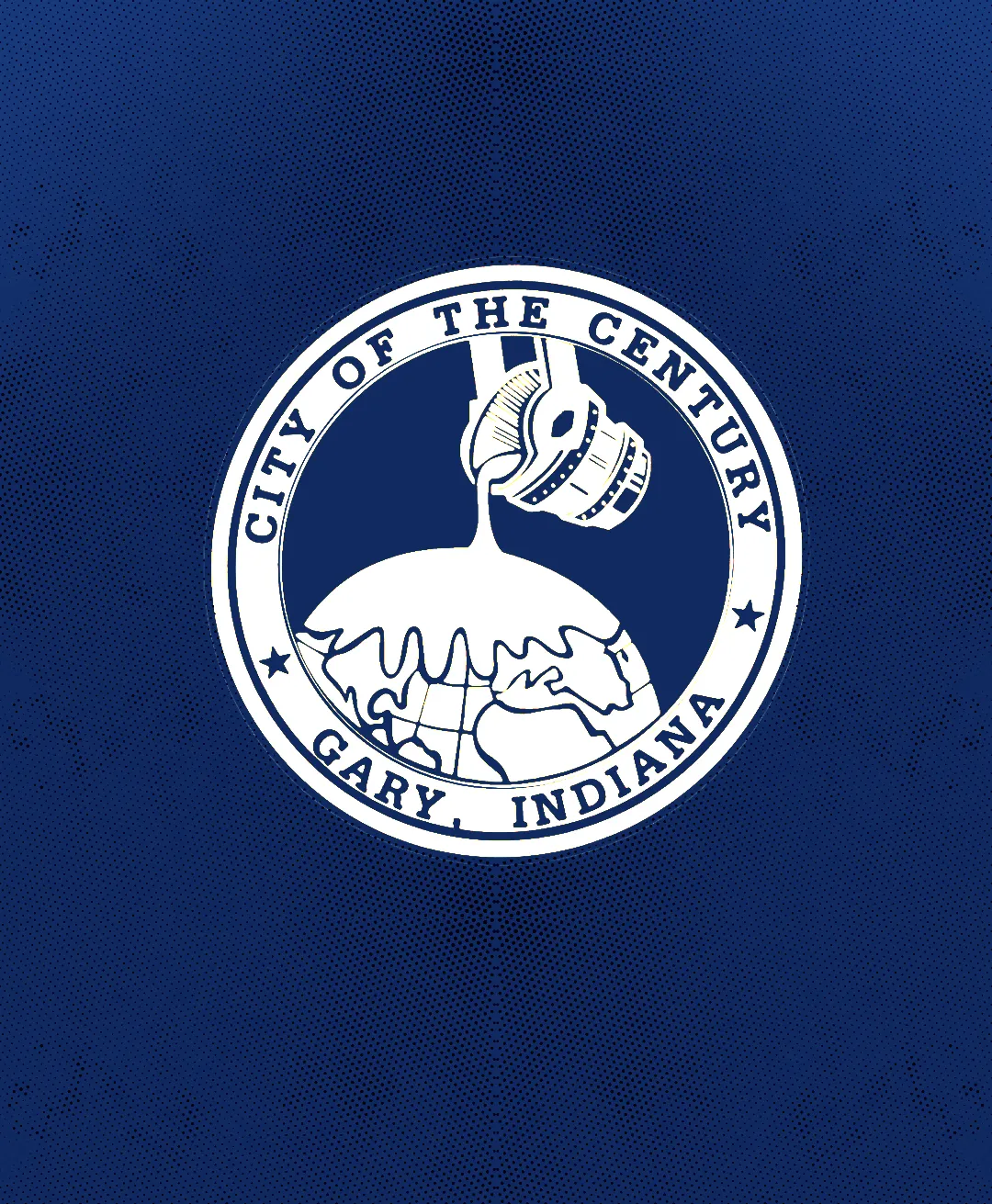
I&T is committed to providing the timely delivery of strategic, responsive, cost effective technology solutions and quality services to meet the goals defined by the Mayor, City Council and Gary’s citizens.
Ensuring information technology is structured and employs a well thought-out, comprehensive strategy across all City entities that includes risk management, performance, and security.
Providing integrated connectivity for City agencies and departments. Disseminating critical communications across the network and providing access to information via Gary TV.
Building applications to enhance distribution of information, add convenience and automation to transactions, and increase access to city services.
Infrastructure provides services across multiple technical platforms, systems, and general technical services.
Developing and sustaining innovative technology practices within the City through engaging and empowering citizens, improving business processes, working collaboratively and constantly searching for new opportunities.
SECURITY FOR YOUR MOBILE DEVICE
Your phones, laptops, and tablets have tons of information about you on them that needs to be protected.
USING PUBLIC WI-FI
Remember that public Wi-Fi is never secure and can’t always be trusted. Use public Wi-Fi with caution. Don’t log into anything sensitive (like financial services or email) while using it.
Be secure by getting a VPN (virtual private network) login to use when you are out and about. Another secure connection option is using a personal mobile hotspot.
SECURING YOUR WIRELESS NETWORK

Change the name of your network from the manufacturer’s default to something personal to you. Also, reset the password from the pre-set one to something complex. Remember to use a long and strong password.
Look at your network’s security settings and switch to WPA2, if that’s an option. If not, use WPA. Both of these are more secure than WEP. Also, if there is an option for “Remote Management” turn that one off.
If you can, set up a guest login for your network. Then if someone is visiting your home, you can share only the guest password with them, not your password.
Make sure you check periodically for any updates to your router’s software, so you have the latest version. You should also consider setting up a firewall.
ANTI-VIRUS
There are free security scans available from well-known companies. Use them to check out your systems. While there is a cost involved, buying anti-virus software is a good way to protect your computer (or mobile device). You can prevent viruses and other types of cyber attacks.
Make sure you set up all your security software to automatically update. That way, when a new virus or hack is spotted, you’ll get the fix to keep you safe.
APPLYING PATCHES AND UPDATES
Make sure you apply updates for your operating system, web browsers. and software (especially security software) whenever they’re available.
Go into the settings for your computer operating system and web browser to make sure they update automatically. Having auto-updates lets you know you're protected against the latest threats from malware and viruses.
IOT (INTERNET OF THINGS)
As more and more things become computerized (watches, appliances, cars, toys), it’s important to apply smart security thinking. Reports show that about five million things were connected to the Internet every day in 2016. By 2020, more than 20 billion things will be on the internet.

INTERNET OF THINGS TIPS

There are different options for parents to use to be proactive in keeping their kids safe online:
The federal government also has some tips for parents.
CYBERBULLYING
There is a range of behavior that falls under the term cyberbullying. This includes online posts that are embarrassing, online threats or harassment, and stalking done through emails, texts, or social networks. All ages can be involved, but teens are the most common victims.
There are ways to protect your kids:
The Cyberbullying Resource Center has lots more information.

PASSWORDS
Use hard to guess and long (8-10 characters minimum) passwords.
Include uppercase and lowercase letters, numbers, and special characters (like “&”, “$”, and “*”). Never use names, dates, or phone numbers since those things can be found on the Internet.
Never use the same password in more than one place. That way, if your password for one site gets stolen, none of your other logins are in danger.
Consider using a password manager. It’s a good way to keep lots of unique, strong passwords without having to remember all of them. We put some options in our “tools” section below.
PROTECTING PERSONAL INFO AND DATA
Your computer and mobile devices have tons of important information on them. Make sure you protect them with strong passwords. Having a good backup routine is critical as well. There are three steps to backing up your data:
AVOIDING PHISHING
Phishing is when cybercriminals send an email or use a website to try to get you to provide personal or financial details. Sometimes they have you click a link and put malware onto your device. But there’s ways to avoid a phish:
TWO-STEP VERIFICATION FOR SOCIAL MEDIA
Two-step verification is sometimes also called “login verification,” “multi-factor authentication,” or “two-factor authentication.” It’s a great way to protect your social media accounts. Through two-step verification, you set up a second factor as part of your login process.
Some options include getting a code sent in a text to your phone or getting a push notifications in an app. Using two-step adds an extra layer of security and stops anyone who might have stolen your password.
SOCIAL MEDIA TOOLS
Most social media tools provide this service, so it’s a great idea to set it up. Learn more about Facebook, Snapchat, Twitter, and other two-step options.
IF YOU’RE HACKED
Signs that you may have been hacked include:
TAKE THESE STEPS TO REGAIN CONTROL:
You can take the same steps when a company lets you know it had a security breach. Better safe than sorry! Worried you're a victim of identity theft? Report it right away.

We've provided some links to digital tools to help you stay safe and secure online.
NO MORE RANSOM PROJECT
Get help if you are being impacted by ransomware
PASSWORD STRENGTH TEST
Use an online password strength meter to test your password out.
PASSWORD GENERATOR
Password generators will help you create long, strong passwords.
PASSWORD MANAGER
These password managers store all your passwords securely.
TWO-STEP VERIFICATION (GOOGLE)
Here’s how to set up two-step verification on your Google account.
TWO-STEP VERIFICATION SERVICES
This page lists lots of different sites and what services they support.
LOCK DOWN YOUR LOGIN
How to make sure you have strong authentication for your online tools
GLOSSARY
Here is a list of common cybersecurity words, and what they mean.
PROTECT YOUR COMPUTER FROM MALWARE
Click here for Speedtest by OOKLA and test your internet connection at home.
Michael Ofori
Chief Information Officer
Team Email: cogit@gary.gov
Lytonya Gassion
Operations Manager